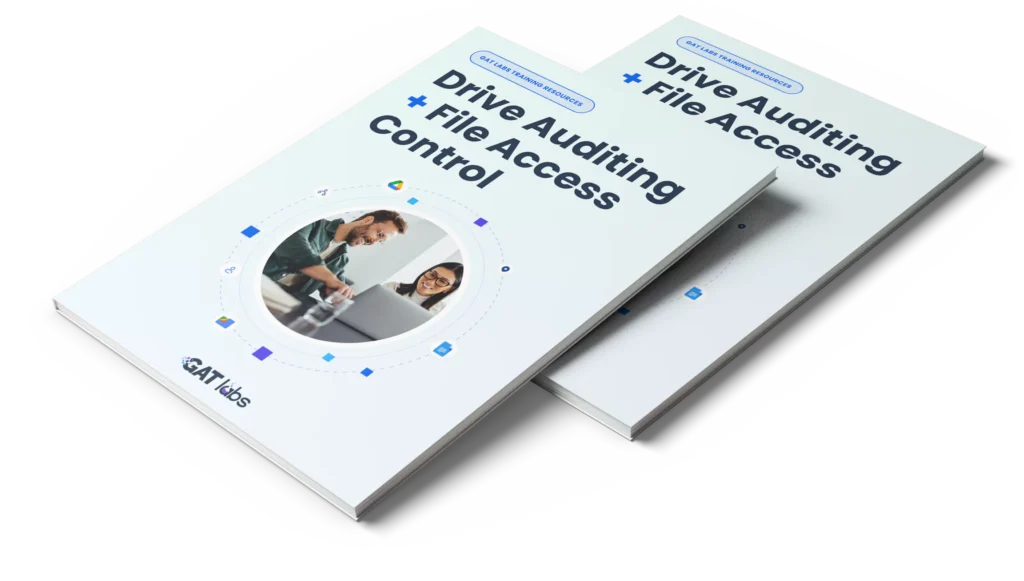Phishing emails are still one of the easiest ways attackers slip into organizations. Even with Gmail’s built-in protections, not everything gets flagged. Some phishing messages look clean enough to land right in users’ inboxes, and your security team might not notice until it’s too late.
If you’re a Google Workspace Admin, spotting those hidden threats takes more than relying on default filters. In this post, we’ll walk through how to detect phishing emails in Google Workspace more effectively, where native tools fall short.
How Can Admins Spot Phishing Emails More Effectively in Google Workspace?
To detect phishing emails effectively, you need a layered approach.
Strong email security starts with authentication but goes beyond it with user-level insights. Gmail blocks a lot of known threats using authentication methods like SPF, DKIM, and DMARC, but that only covers part of the problem.
Let’s dive in and give you more insight into this.
Gmail Blocks Most Threats, But Not All of Them
Gmail does a solid job at stopping known phishing attempts. It checks sender reputation, authentication, and suspicious links.
But today’s phishing techniques are getting smarter:
- ▪️ Some use lookalike domains
- ▪️ Others send links that appear harmless but turn out to be malicious later
- ▪️ Some exploit legitimate-looking OAuth prompts to bypass filters entirely
That’s where visibility becomes a problem. If a suspicious email gets through, how do you know which users received it, or worse, who opened it?
Start with Google’s Built-in Tools
The Alert Center flags suspicious messages and authentication failures.
Email Log Search helps you trace a specific message’s path, check SPF/DKIM/DMARC results, and see delivery info.
But limitations include:
- ▪️ No visibility into whether the email was opened or clicked
- ▪️ No behavioural data
- ▪️ Not scalable when you manage hundreds or thousands of users
Why Email Authentication Alone Can’t Stop Phishing Attacks
As of 2024, Google now requires that bulk email senders (over 5,000 emails/day) use domain-based authentication with DMARC. This helps reduce spoofed emails and brand impersonation, but it’s not a silver bullet.
DMARC builds on SPF and DKIM to authenticate senders and tell receiving servers how to handle unauthenticated messages. Whether to deliver, quarantine, or reject them.
Here’s a quick refresher:
- ▪️ SPF (Sender Policy Framework) checks if the sending server is authorized to send mail for the domain.
- ▪️ DKIM (DomainKeys Identified Mail) uses cryptographic signatures to verify that the message wasn’t altered in transit.
- ▪️ DMARC (Domain-based Message Authentication, Reporting and Conformance) tells receiving servers what to do if SPF or DKIM fails.
Even with all three in place, attackers using compromised accounts or misconfigured third-party services can still get through.
That’s why post-delivery visibility is critical.
How to Investigate Suspicious Emails in Google Workspace
When you suspect a phishing attack has happened, speed and accuracy are key.
Start by identifying who received the email. Use Email Log Search to trace delivery details, but remember, it won’t show if users engaged with it.
That’s where tools like GAT+ come in.
How GAT+ Helps You Catch What Gmail Misses
GAT+ gives you visibility into the emails users actually receive and interact with, even after they bypass filters.
With GAT+, you can:
- ▪️ Schedule reports for top email senders and receivers (daily, weekly, or monthly)
- ▪️ Identify users who received or opened suspicious messages
- ▪️ Investigate sender domains, check for unusual or impersonated activity
- ▪️ Set up custom alerts for risky messages, such as those with authentication failures or suspicious links
- ▪️ With approval, bulk-delete phishing emails from affected inboxes to contain the threat quickly
This level of control is essential for protecting your domain. You’re not just reacting, you’re actively monitoring and acting on threats that slip past standard filters.
For link-based threats, you can pair GAT+ with GAT Shield to see if users in your domain actually accessed a malicious link, critical in understanding exposure during an active phishing campaign.
Main Phishing Detection Methods: AT a Glance
| Detection Method | What It Does | Tool |
| SPF/DKIM/DMARC | Validate sender identity | Gmail |
| Email Log Search | Track delivery and authentication | Admin Console |
| Gmail Filter Alerts | Detect suspicious auto-forward rules | GAT+ |
| Audit Suspicious Senders | Detects if a known malicious link was clicked or used in the domain | GAT Shield + GAT+ |
| Block Page Access (Access rule) | Prevents users from accessing malicious or non-compliant URLs | GAT Shield |
| Bulk Email Removal | Delete phishing from multiple inboxes | GAT+ |
Common Signs of Sophisticated Phishing Emails
- ▪️ Slightly altered domains (e.g., amaz0n.com)
- ▪️ Legit-looking email layouts with subtle CTA buttons
- ▪️ OAuth or third-party app prompts asking for permissions
- ▪️ Links that redirect after a delay
Train your users to look for these signs and always report suspicious emails.
Don’t Overlook Advanced Threats and Protection Measures
Phishing is just one piece of the security puzzle. To protect your organization from advanced threats, it’s important to implement broader safeguards, including:
- ▪️ Data loss prevention policies to stop sensitive info from being sent out
- ▪️ Spear phishing detection for more targeted attacks on key users
- ▪️ Real-time alerting when suspicious activity occurs
- ▪️ Centralized reporting to track trends and respond quickly
- ▪️ Malware protection to catch malicious attachments or links
- ▪️ Factor authentication to reduce the risk of account compromise
These layers enhance your Google Workspace email security posture and help reduce the impact of threats that slip through filters.

Build a Better Phishing Detection Process
If you’re managing a large domain, you need to layer in deeper detection methods and auditing.
Here’s what that process can look like:
- ▪️ Enable Gmail’s advanced phishing protection features
- ▪️ Monitor the Alert Center for spikes in phishing reports or failed authentications
- ▪️ Use Email Log Search to trace specific threats
- ▪️ Train users to report suspicious emails early
- ▪️ Use GAT+ to audit messages, track risky behaviour, and clean up inboxes quickly
The goal is to catch phishing emails in Google Workspace before users fall for them, not after the damage is done.
Further Reading
If phishing emails are clogging up inboxes, you may also want to explore better Gmail and Drive storage strategies. Have a read here
Final Thoughts
Without full visibility into who received, opened, or interacted with a message, you’re left reacting in the dark.
With GAT+, you gain that visibility and the power to act quickly. You can then take it a step further by proactively blocking access to malicious links and suspicious sites using GAT Shield.
Want to see it in action? Schedule a demo today and take the first step towards closing the visibility gap.
FAQ: Detecting Phishing in Google Workspace
Q: How can I detect phishing emails in Google Workspace?
A: Use Gmail’s built-in protections like SPF, DKIM, and DMARC, alongside the Alert Center and Email Log Search. For deeper insight, tools like GAT+ let you audit messages, detect risk patterns, and alert on suspicious behavior.
Q: What’s the difference between phishing and malware?
A: Phishing tries to trick users into revealing personal information (like passwords or bank details), usually through fake emails or login pages. Malware refers to malicious software, like ransomware or keyloggers, delivered through links or attachments. Both are threats, but phishing focuses on deception, while malware involves software payloads. Google Workspace email security should address both types.
Q: Can I delete phishing emails from users’ inboxes in bulk?
A: Yes. With GAT+, authorized admins can bulk-delete phishing or malicious messages from multiple users’ inboxes, even after delivery.
Q: Do SPF, DKIM, and DMARC stop sophisticated phishing attacks or malicious emails?
A: These protocols help verify that emails are coming from legitimate servers, but they don’t block sophisticated phishing attacks, email viruses, or ransomware payloads. Attackers can still trick users with malicious emails that pass basic authentication checks. That’s why post-delivery visibility tools like GAT+ are critical. They let you audit user inboxes, detect suspicious behavior, and respond to threats that Gmail might miss, especially in cases involving email-borne malware or targeted phishing attempts.
Q: How can I reduce the risk of phishing or malware reaching users?
A: Combine technical controls with user education. Enable Gmail’s phishing protection, audit risky behavior with GAT+, and run regular awareness training to help users spot suspicious messages asking for credentials or personal information.
Stay in the loop
Sign up to our newsletter to get notified whenever a freshly baked blog post is out of our content oven.